

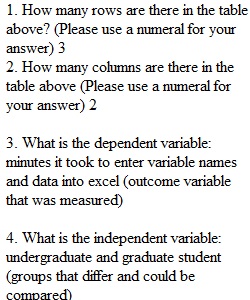
Q Name:_______________ Lab 1: Data Entry in Excel & JASP PSYCH 248 PLEASE TYPE ALL ANSWERS IN BLUE. Part 1: To organize data for entry requires thought and knowledge. This lab will help you become more familiar with both using excel and JASP in performing data entry and processing. cats dogs 5 11 7 4 4 9 1. How many rows are there in the table above? (Please use a numeral for your answer) _______ 2. How many columns are there in the table above (Please use a numeral for your answer) ______ The data reflect minutes it took different kinds of students (undergrad or graduate students) to enter variable names and data into Excel. Please enter this data into Excel or Google sheets exactly as it appears, with the header (group names). Undergraduate Student Graduate Student 27 18 34 23 22 27 18 21 14 14 27 23 28 25 29 24 31 25 20 25 Selecting data in excel: There are a few different methods to quickly highlight data in excel. • To select multiple cells, click and hold while dragging your cursor in the desired direction. • Selecting entire columns and rows: o To select an entire column of data, click on the uppercase letter at the top of the column. o To select an entire row of data, click on the number on the left side of the row. o To select multiple columns or rows, repeat the steps above while holding and dragging your cursor left/right or up/down. •Selecting just the data in a row or column: o Select the first number in the column or row of the numbers you want to collect. Select (Mac=shift and control keys or PC=shift and control) key and hit the arrow key that indicates the direction you would like to select data points in. •Finding the last datum point in a column or row. o Select (Mac=command or PC=control) key and hit the arrow key in that indicates the direction you would like to find the last datum point in. Try each function out on your own on the data you entered. Let’s explore the data on how long it took undergraduate and graduate students to enter data. 3. What is the dependent variable: _______________ (outcome variable that was measured) 4. What is the independent variable: _________________ (groups that differ and could be compared) There are two ways to enter data to be used in JASP. • By Column – each group has its own column (e.g., the undergraduate/graduate table above) • By Row – each variable (DV and IV) has its own column (e.g., If we entered the data above by row, the dataset would have two columns: Minutes and Class Rank [1=Undergraduate, 2=Graduate]) By Column: You have already created the column dataset when you copied and pasted the table above into Excel. Save this file as Column.csv; use this dataset to answer the questions below. 5. How many different groups are there in the column dataset? 6. How many data values were entered in the undergraduate group? 7. How many participants are included in this dataset in total? By Row: Open a new Excel workbook. Enter the data from the undergraduate/graduate table above again, but this time create a column for the independent variable and a column for the dependent variable. Save this workbook as Row.csv. Remember to add the variable name as the first cell in every column. 8. How many rows of data are in this dataset? __________ 9. How many variables are in this dataset? _________ Save each sheet (column and row) separately as a .csv with a name that makes it easy for you find/read. All files should be in a .csv file format for JASP to read. Open the Column dataset in JASP. Open the Descriptive Statistics tab by clicking Descriptives. Transfer variables into the Variables box to get statistics on them. You can run different statistics by checking off boxes in the Statistics drop-down menu. 10. What is the sum of minutes for entering data for the undergraduate students? 11. What is the sum of minutes for entering data for the graduate students? 12. What is the minimum number of minutes for entering data for the undergraduate students? 13. What is the maximum number of minutes for entering data for the graduate students? Open the Row dataset in JASP. Open the Descriptive Statistics tab by clicking Descriptives. Transfer the dependent variable to the Variables box. 14. What is the sum of minutes for entering data for all students? 15. What is the minimum number of minutes for entering data for all students? 16. What is the maximum number of minutes for entering data for all students? Split the data based on the independent variable. Transfer the independent variable into the Split box. 17. What is the maximum number of minutes for entering data for the undergraduate students? 18. Which group took the longest amount of time entering data (using the sum)? 19. What is the split function doing to the data? 20. Which method of data entry (i.e., by column or by row) allows us more flexibility to explore descriptive statistics? Why?
View Related Questions